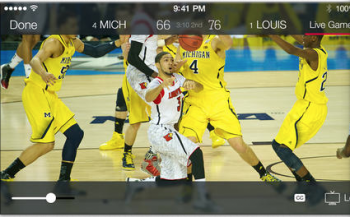iOS 7.1 Brings Changes to Siri, CarPlay Support, iBeacon Improvements, Apple TV Upgrade
iOS 7.1 Brings Changes to Siri, CarPlay Support, iBeacon Improvements, Apple TV Upgrade By Jim Karpen
One of the big changes with the arrival of iOS 7 is the way Siri works. In the past, you'd hold the Home button, wait until Siri responded with "What can I help you with?", release the button, and then speak. Siri would automatically detect when you stopped speaking, and respond. The problem was that sometimes Siri would respond because you'd made a slight inadvertent pause in your speech, even though you weren't done talking. Now with iOS 7, you hold have the option of manually letting Siri know when you're done talking by holding down the Home button while you talk. Siri keeps listening until you release the button. In addition, Siri also has new, more natural-sounding male and female voices for Mandarin Chinese, UK English, Australian English, and Japanese.
READ MORE »
 Apple's New CarPlay To Be Available for Some Older-Model Vehicles
Apple's New CarPlay To Be Available for Some Older-Model Vehicles
By Jim Karpen
With the launch of Apple's new CarPlay last week at the automobile trade show in Geneva, many were left wondering if you had to buy a new Ferrari or Mercedes or Volvo in order to get it. Apparently, the answer is no. 9To5Mac has reported that at least some automakers will be offering aftermarket CarPlay installation for older models. They've confirmed that Mercedes will be doing this, and expect others to do so as well. This is good news, and it will be really interesting to see how it develops. Apple has made a fortune giving us better interfaces for our technology: first personal computers, then MP3 players, then smartphones, then tablets—and now the automobile.
READ MORE »
 Rumor: iPhone 6 to Have Blazing Fast Quad-Core A8 Processor
Rumor: iPhone 6 to Have Blazing Fast Quad-Core A8 Processor By Jim Karpen
Recent rumors have suggested that the iPhone 6, expected in September or earlier, will have a new A8 chip designed by Apple and manufactured by chipmaker TSMC rather than Samsung, which makes the A7 used in the latest iOS devices. Then this last week a rumor passed along by Laptop and other websites said that the A8 will be a quad-core chip with quad core graphics. By comparison, the A7 has a dual-core CPU. Combine quad core with the 64-bit architecture Apple switched to in the A7 chip, and you get blazing speed.
READ MORE »
 Screenshots of Icons for New Apps Coming in iOS 8; Other Expected Features
Screenshots of Icons for New Apps Coming in iOS 8; Other Expected Features By Jim Karpen
For months we've been getting rumors about iPhone 6, and now we're starting to get some rumors about iOS 8. It's fun to see what's coming down the pike. 9To5Mac has posted screenshots of iOS 8 that reveal the icons for several new apps from Apple that will be part of this new version of iOS, expected to be available along with the new iPhone, likely in September. The apps appear to confirm earlier rumors that iOS 8 will have a greater focus on health monitoring and will include a new Healthbook app. In addition, there are icons for a Preview app, which has long been a Macintosh app for viewing and editing image files, and TextEdit, which has long been a Macintosh app used as a simple text editor. 9To5Mac says that it has confirmed that the leaked screenshots are legitimate.
READ MORE »
How to Master "Silhouettes" with Your iPhone
By Jamie Rhoades
Hello friends and fellow iphoneographers. In this post I will be teaching you tips and tricks for capturing fantastic silhouette shots. For starters, you can use many different subjects for your silhouette shots. This includes people, birds, trees, or any object that would form a great silhouette. You always want to make sure your subject is in front of the lighting you choose to use. I find the best silhouettes are captured using natural light in the background. Sunrises and sunsets are my personal favorite backgrounds for capturing fantastic silhouette shots. I believe you can never go wrong using one of these as your backdrop
READ MORE »
How Are Mobile Apps Changing the Way You Shop?
By Vishal Gumber
Everybody loves shopping, and shopping online from the comfort of your home has its own perks. But over the past couple of years, the focus has been moving beyond e-commerce and into m-commerce. There are over a billion smartphone and tablet users all over the world, with new users jumping on the bandwagon every single day. According to InMobi's 2014 Mobile Media Consumption Report, at least 83 percent of shoppers with mobile devices plant to make a purchase on their device this year. In addition, 48 percent of the respondents listed media consumed on their mobile devices as having the most influence on their purchase decisions. Moreover, the app culture is increasingly influencing the shopping culture. Let's have a look at how mobile apps are changing shopping habits.
READ MORE »
5 Free Apps for Fans of March Madness Basketball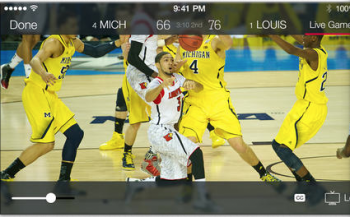
By Jim Karpen
It's that time of year again, when basketball fans work themselves into a frenzy over the NCAA basketball tournament, otherwise known as March Madness. The action begins March 18, and you'll want to be sure to have these free apps on your iPhone or iPad. march madness live app iconNCAA March Madness Live, the official NCAA app, lets you stream every game live to you iPhone, iPad, or iPod touch. In order to view the games that stream from TBS, TNT, and truTV, you have to already be a cable subscriber and log into your account. But they do offer a three-hour temporary preview before requiring that you log in. And all the games being broadcast by CBS are available free without your needing to be a cable subscriber.
READ MORE »
How to Keep Your Teenagers Safe on Their iPhone
By Eva Ozawa
Children are getting cell phones at younger and younger ages, and even the cheapest smartphones on the market are capable of browsing the Internet. With the web as vast and accessible as it's ever been, monitoring teenagers' iPhone use can be as challenging as dealing with their hormone-driven attitudes. This is why it is good to know what easy, go-to options are available to parents to protect those inquisitive eyes from at least some of the Internet's unsavory side.
Lay Down the Law
First, preferably before an iPhone is placed in your teenager's eager hands, you should have a family-wide discussion about Internet safety. Figure out what acceptable internet usage means to your family and then lay out the rules clearly. Make it clear what types of websites are okay and are not okay, cover protecting your privacy online, and establish time limits for internet access.
READ MORE »